
An update to your ESO PC/Mac Launcher is coming soon. Here’s everything you need to know about this long-awaited optimization.
Your Launcher, Improved
Over the last few months, the team has been hard at work implementing a host of new features and improvements to ESO’s PC/Mac Launcher. After a successful series of tests on the Public Test Server, we’re almost ready to roll this update out via an open beta. Curious as to what this update brings to the launcher? Check out the full list of the changes and additions below!
- Patching and installing ESO is faster, more efficient, and has fewer patching steps.
- Invalid file issues are more consistently caught for repairs.
- The Launcher window can be scaled, increasing text size.
- The Launcher now supports keyboard and gamepad navigation.
- New options in the Settings Menu:
- Obsolete File Checker (automatically checks your Launcher installation directory for outdated or unneeded files and proposes to remove them to save space and prevent future errors).
- Log File Locator.
- Error messaging presents clearer details on internal launcher issues.
- Visual changes on the loading bar while patching, including the following:
- Display disk speed.
- Display network speed.
- All progress is displayed through a single loading bar.
- Resolution scaling, including 4K support.
- A new Accessibility Settings menu.
- Accessed via a new head-shaped button to the left of the cog-shaped Settings Menu button.
The updated ESO Launcher
Getting the Update
This update will roll out gradually over select territories as part of a public beta period. When your territory’s launcher is in beta, you will be able to enable the new version by following these steps:
- Open the Launcher and click on the cog-shaped Settings Menu button
- Select the Launcher Beta option
- Select the Upgrade button, and confirm
- Allow the Launcher to update itself and reload
- Check the “Beta” flag next to the Accessibility icon to confirm it is updated
Upgrade to the beta
Note that Epic Games Store players cannot update their launchers at this time. Keep an eye out for more information regarding the Epic Games Store and launcher in the future.
The beta's full duration is to be determined, but during this period, you can move back and forth between the old and new version of the launcher at will via the Settings Menu.
Once the beta period has ended, ALL PC/Mac ESO players will need to update their launchers. This will occur automatically. To see when your territory is enabling the beta update, keep an eye on this forum thread.
We’re excited to bring the updated ESO PC/Mac Launcher to Tamriel’s adventures, and we look forward to receiving your thoughts and feedback on the upcoming changes. Be sure to tell us what you think of these changes via Twitter, Instagram, and Facebook.

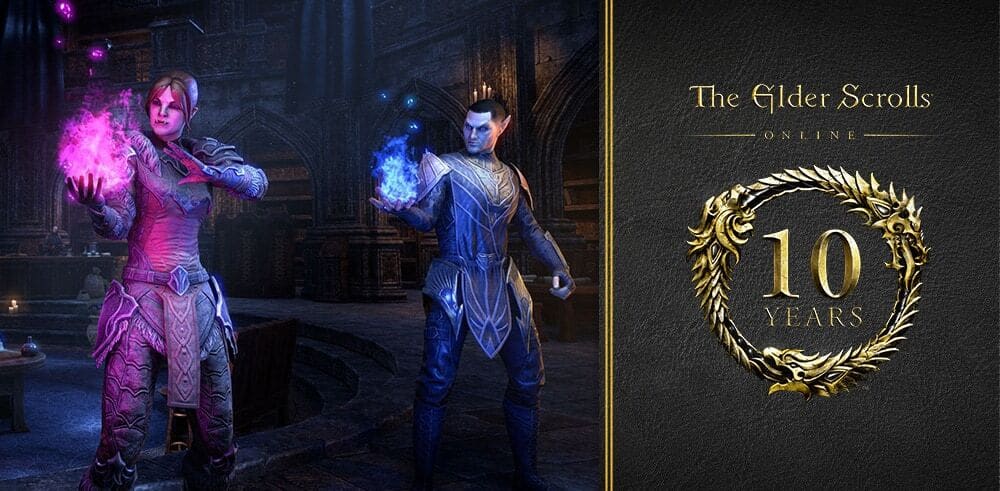








 FREE!
FREE!