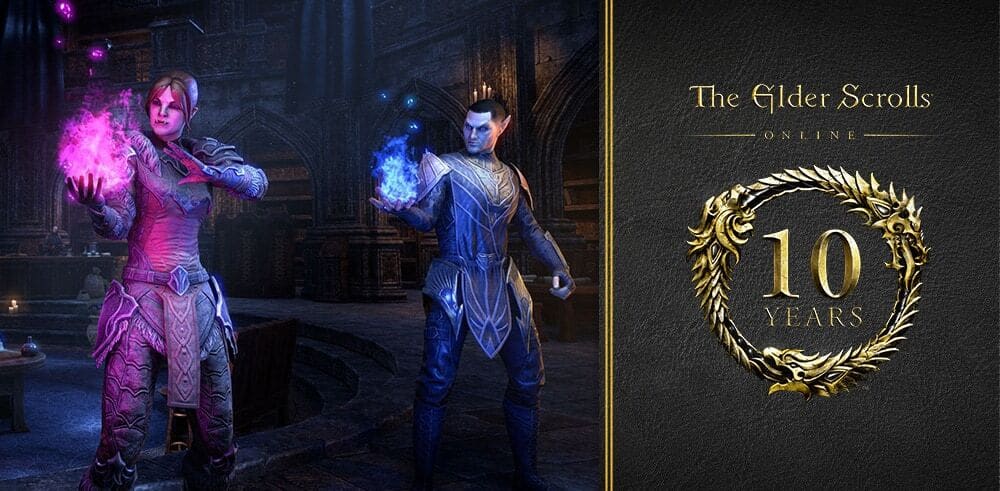With the launch of One Tamriel and the “Trip of a Lifetime" giveaway, it's never been easier for you to travel anywhere in Tamriel, anytime you want – and maybe even in the real world if you win! Often times, the best part of visiting amazing destinations is sharing your experiences with friends and family back home. Send a custom ESO-themed postcard using your own screenshot with our Postcards from Tamriel templates!
Tamriel is full of diverse wonders and everyone has their own favorite places. Maybe you have a soft spot for the Bone Orchard in Grahtwood, or you remember pausing to watch the sunset over Elinhir. In the real world, we use postcards to say “Wish you were here!" – but what about your travels in Tamriel? We want to see your favorite places throughout The Elder Scrolls Online. To help you share those memories with your friends, we've created a special ESO postcard for you to send to friends near and far.
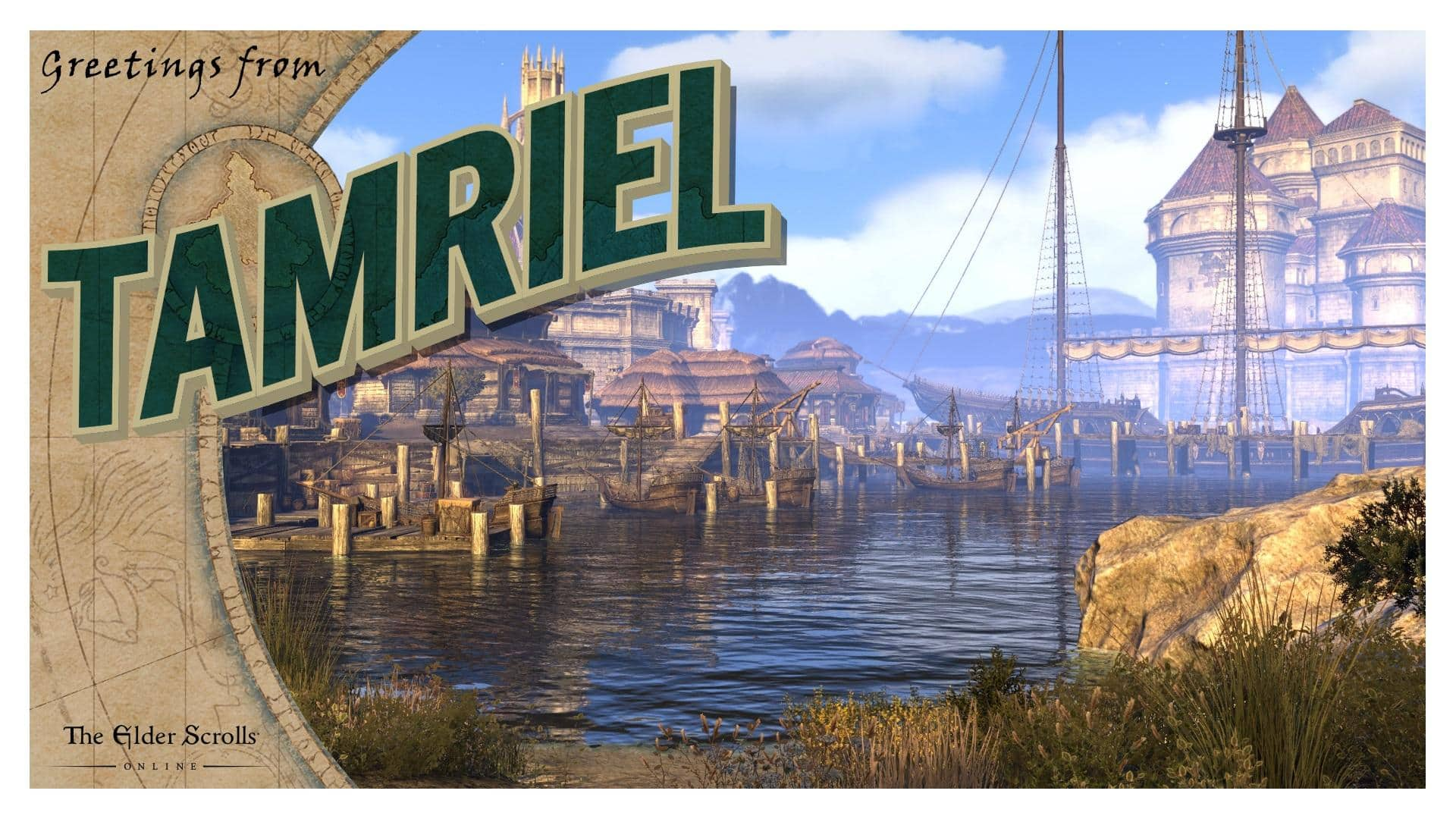
We worked with our Art team to create a frame with which you can create your very own personalized postcard from Tamriel, using your favorite screenshots. All you have to do is grab the perfect shot, save the postcard frame provided below, build your postcard, and share it on social media with the hashtag #OneTamriel.
So mount up, head to your most memorable spot, and capture some picturesque scenes of Tamriel. Will you include you and your friends, or opt to stick to the beautiful vistas throughout the game? The choice is up to you. We'll select a handful of our favorites to share with the community – if yours is selected, we'll award you with a Rufous Mudcrab pet for the platform of your choice!

Here's how to create your own Postcard from Tamriel:
STEP 1: Head out to your favorite location. Your choice!
STEP 2: Grab a screenshot! (On PC, we recommend you hide your UI.)
- The default PC screenshot key is “Print Screen." Screenshots, by default, are typically saved in C:\Users\YOURUSERNAME\My Documents\Elder Scrolls Online\Screenshots
- On Xbox, you can save the screenshot to OneDrive or load it onto a USB
- On PlayStation 4, you can use PS4 Share to post directly your image directly to social media and tag it #OneTamriel
STEP 3: Save the postcard frame from the link below. This is a PNG with a transparent background.
STEP 4: Open the frame in your favorite image editor, such as Photoshop.
STEP 5: Create a new layer and insert your screenshot under the frame. EDIT AWAY!
STEP 6: Save your image as a JPEG and upload to the social media of your choice, tagging it with #OneTamriel!
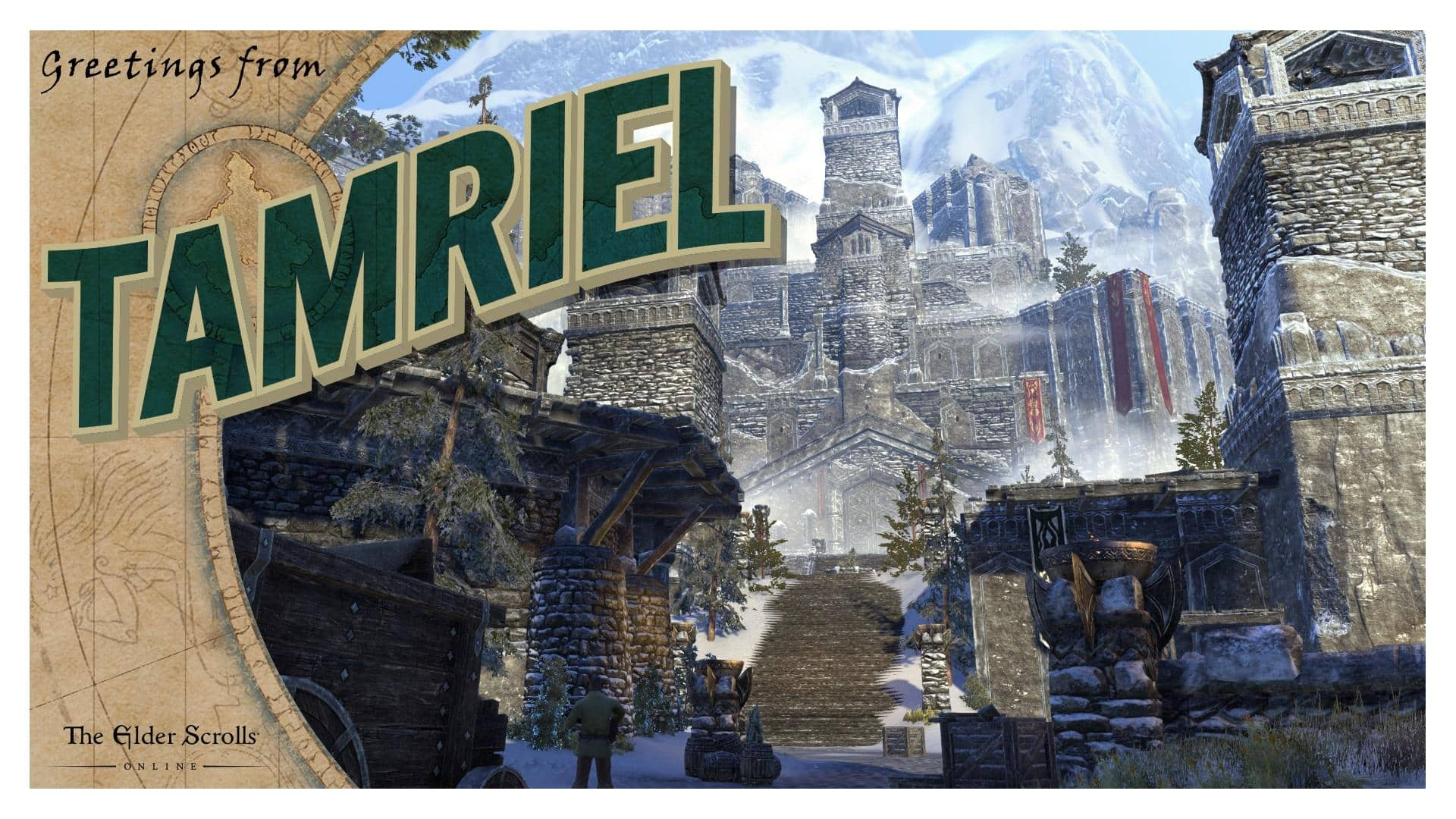
We can't wait to see all of the amazing places you're traveling in Tamriel and who you will invite to share in your adventures! Don't forget to share your postcard masterpieces with us on Instagram and Twitter using the #OneTamriel hashtag. Happy traveling!